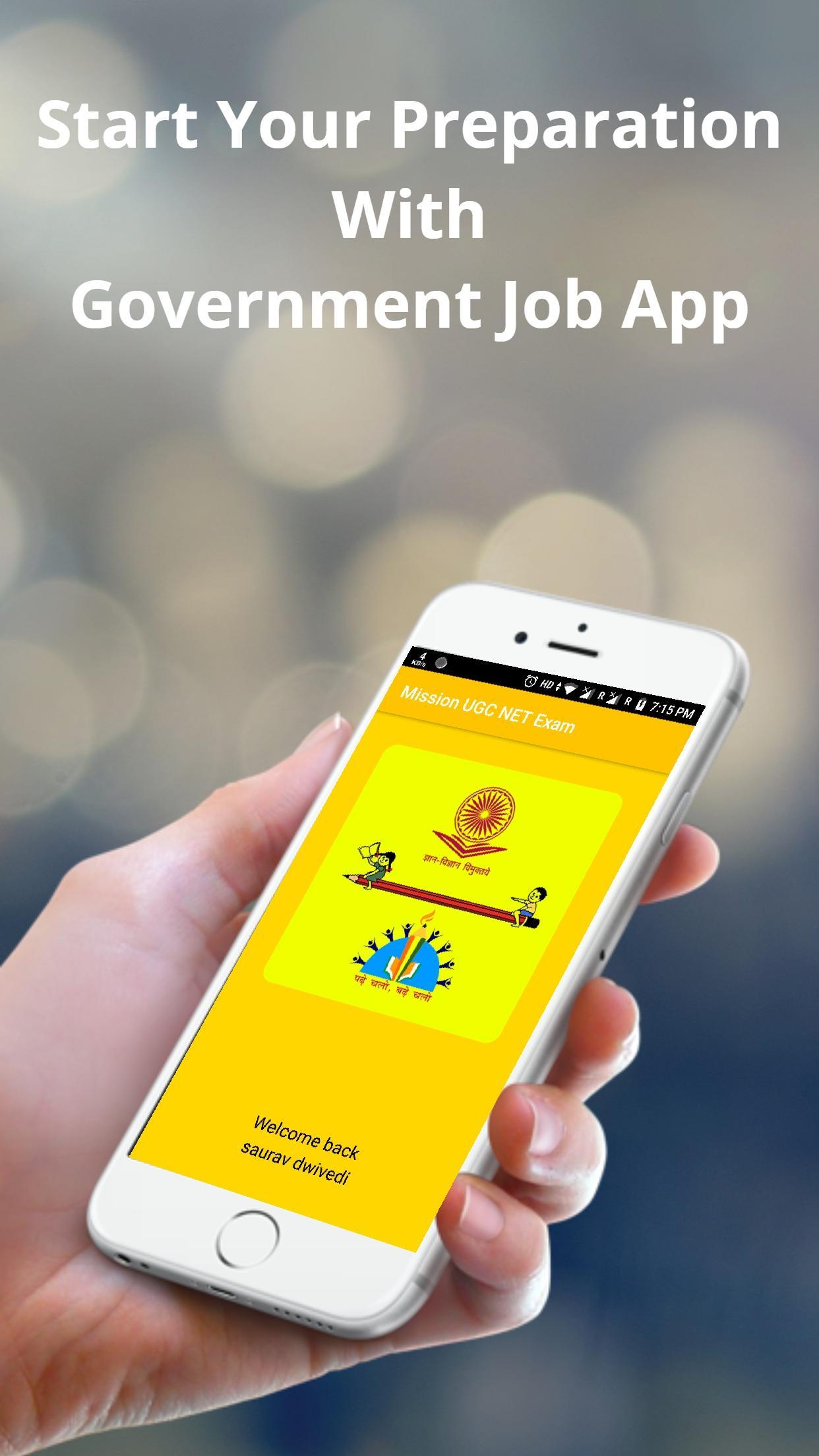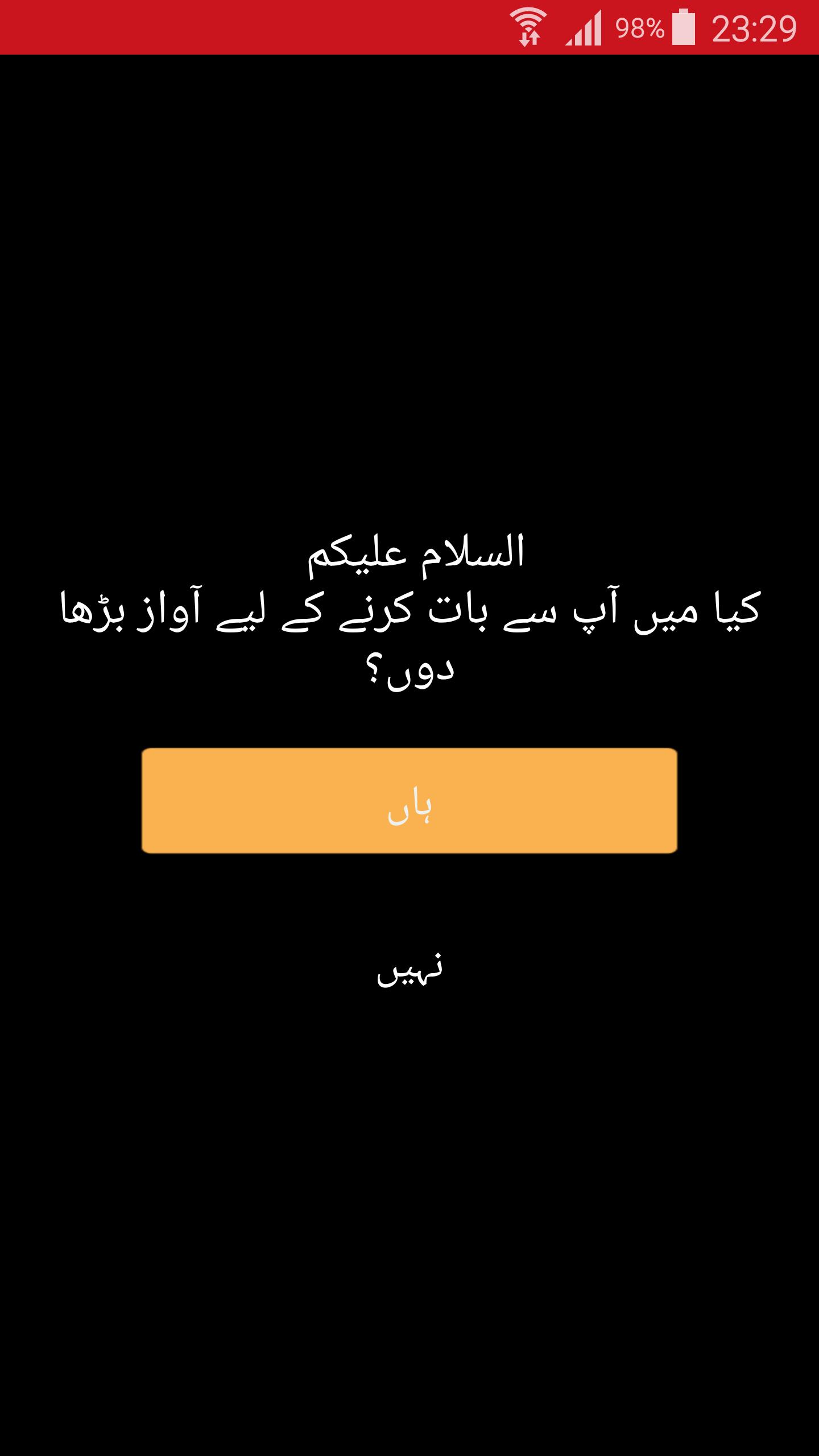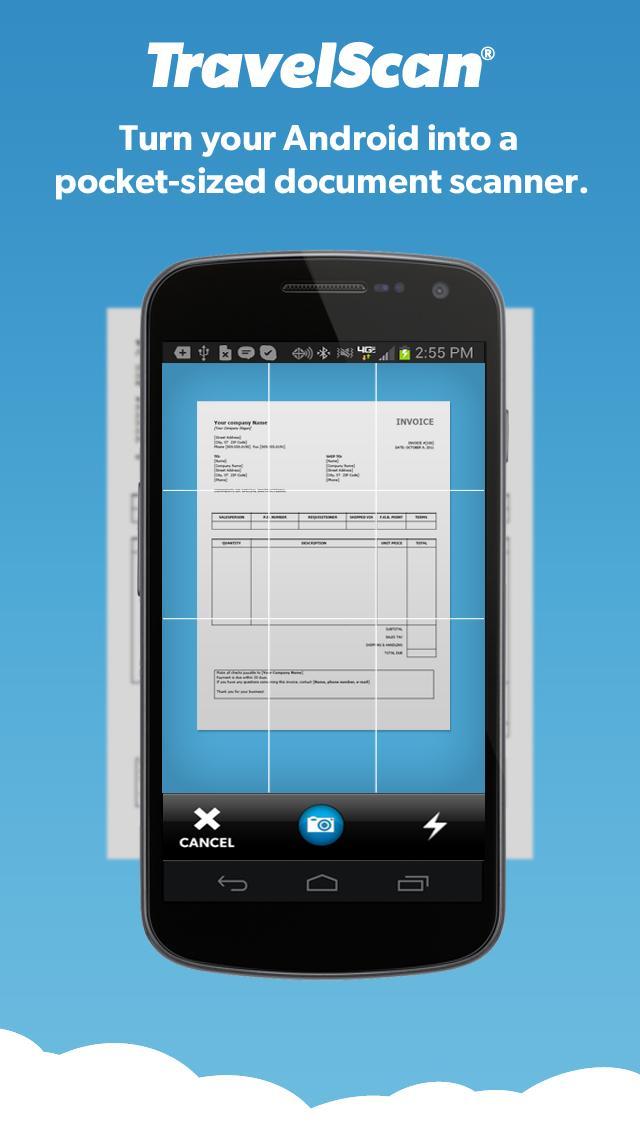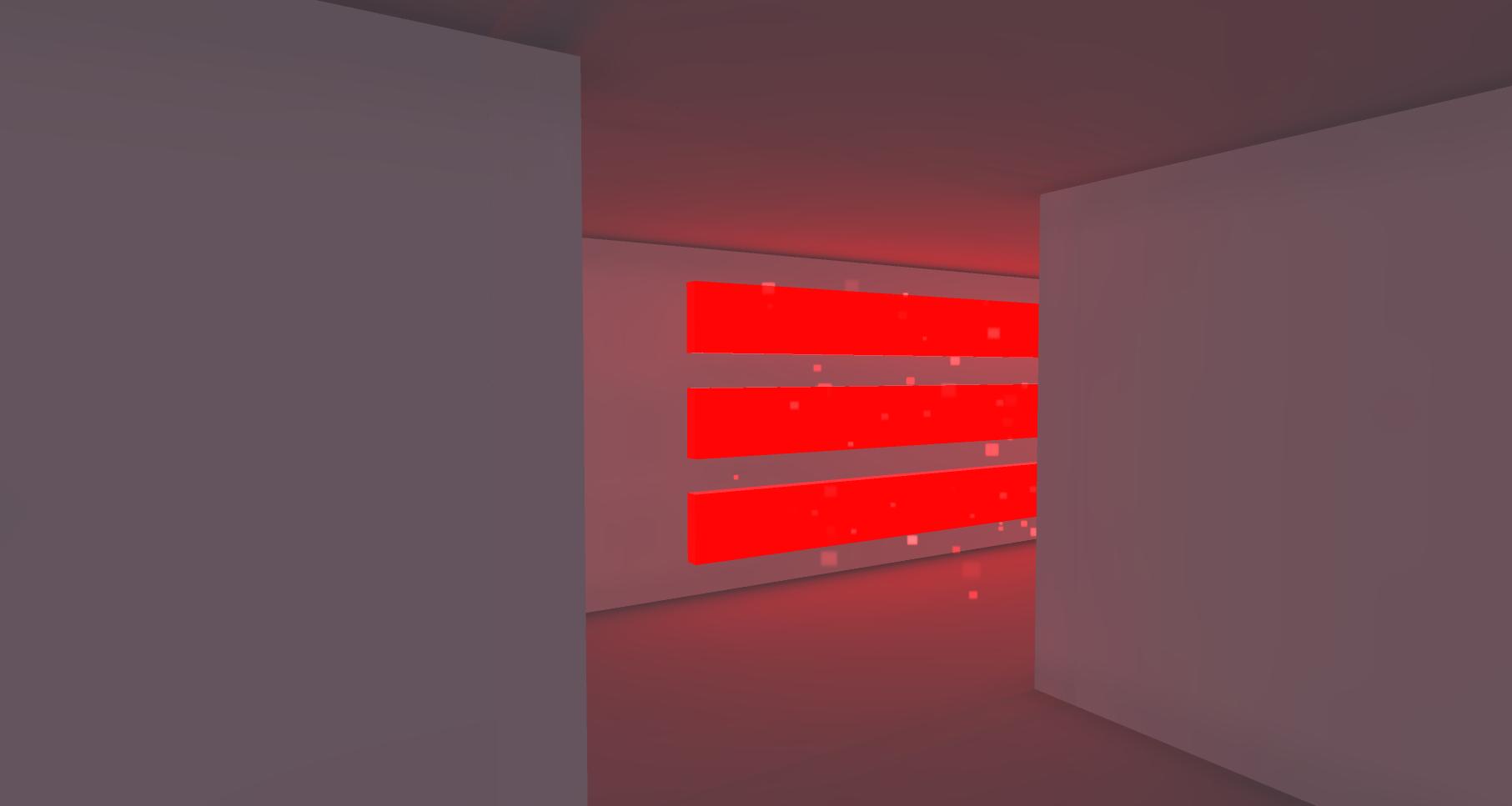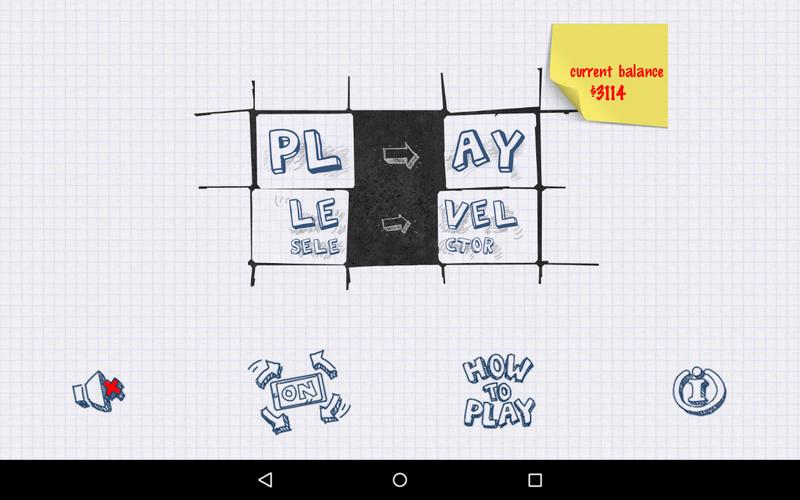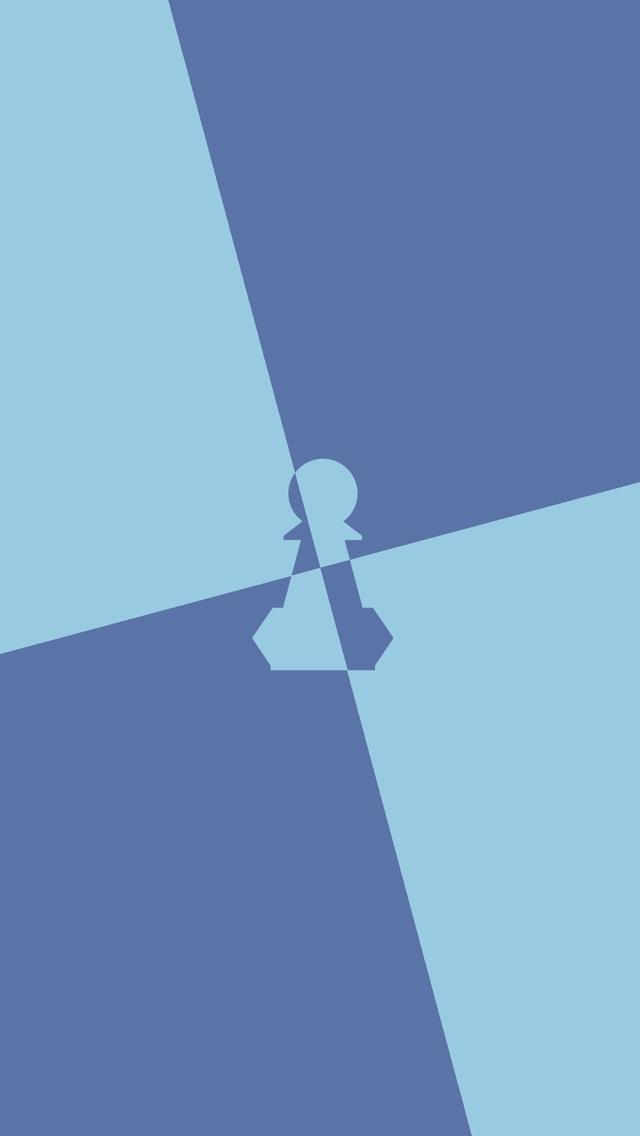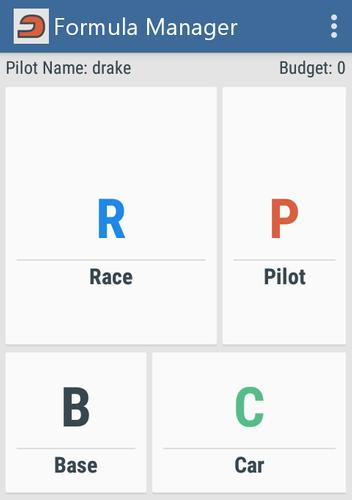Symantec PGP Viewer decrypts, verifies, and displays PGP-encrypted text.
يتطلب عارض Symantec ™ PGP لنظام Android حسابًا مُدارًا على خادم إدارة تشفير Symantec مع تمكين ميزة مزامنة دليل LDAP.
Symantec PGP Viewer decrypts, verifies, and displays PGP-encrypted text on devices running Google Android™ software. إنه يكمل استراتيجية المؤسسة لتشفير البريد الإلكتروني ويوفر لمستخدمي الهاتف المحمول القدرة على الوصول إلى رسائلهم ومرفقاتهم في أي مكان ، حتى عند عدم الاتصال بالإنترنت. يقوم المستخدمون بالوصول إلى رسائل البريد الإلكتروني الخاصة بهم من خلال تطبيق Android Mail القياسي ، أو يلغي الحاجة إلى برنامج عميل البريد البديل أو الوصول إلى الويب لقراءة الرسائل.
By using encrypted email, organizations can ensure that no unauthorized users can access encrypted sensitive email on the device. It ensures that the information stays protected until it is decrypted, no matter where it goes, even if the device is lost or stolen.
Users can:
• Decrypt messages encoded in the OpenPGP format
• Decrypt attachments, such as email attachments and PGP/MIME messages
• Verify digital signatures, to ensure that the message has not been tampered
• View messages to see the content
PGP Viewer is a part of the email encryption product family available from Symantec. تتضمن عائلة تشفير البريد الإلكتروني خيارات للبريد الإلكتروني لسطح المكتب (على أنظمة Apple Macos و Microsoft Windows) ، وتشفير البريد الإلكتروني للبوابة ، والأجهزة المحمولة (بما في ذلك أجهزة Apple iOS).
Important Information Before Installing:
Symantec Encryption Management Server provides user administration and key management for enterprise deployments of this application. Users must enroll with a Symantec Encryption Management Server for administrative services and to load credentials into the devices. This feature helps organizations stay in control of their Android device usage with their encrypted email environment and ensure that usage adhere to corporate policy.
This application does not support a standalone mode for key management, and will not work with self-generated keys.
In addition, organizations using end-to-end email encryption must have Symantec Desktop Email Encryption from Symantec installed on their workstation to access encrypted messages on their primary computer. Your email administrator will need to provide you with the details for one of the following methods in order to enroll with Symantec Encryption Management Server.
1) Auto Setup: In order to use Auto Setup, your email administrator must provide you with a configuration file via email. This file will allow you to complete the enrollment process without typing in most of the details.
2) Manual Setup: This process requires entering the hostname of the Symantec Encryption Management Server, along with your username and password. If your organization uses a proxy, this information is necessary as well.